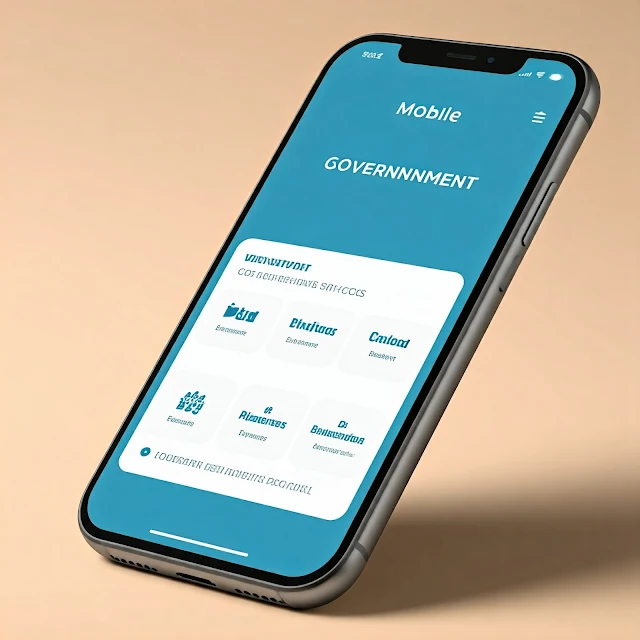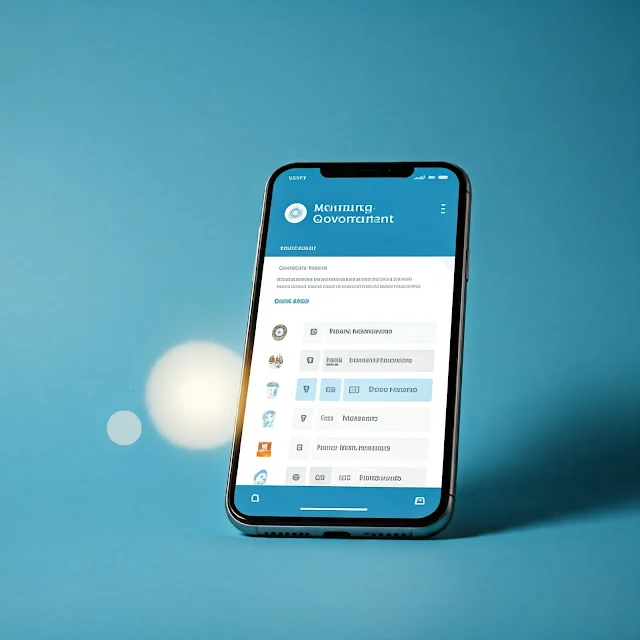Mobile Government: Bridging the Digital Divide
Mobile government, or m-government, is a rapidly growing trend that leverages mobile technology to deliver government services to citizens. This shift from traditional, in-person interactions to digital platforms has the potential to revolutionize the way governments interact with their constituents.
Benefits of Mobile Government
- Accessibility: Mobile devices are ubiquitous, making government services more accessible to a wider range of citizens, especially those in remote areas.
- Efficiency: Mobile apps can streamline processes, reducing paperwork and wait times for citizens.
- Cost-effectiveness: Implementing m-government can lead to cost savings for governments by reducing overhead and improving operational efficiency.
- Improved citizen engagement: Mobile platforms can foster two-way communication between citizens and their government, leading to increased trust and satisfaction.
Common Mobile Government Services
- Payment and taxes: Citizens can pay taxes, fees, and fines using mobile apps.
- Licenses and permits: Applications for licenses and permits can be submitted and processed digitally.
- Health and social services: Access to health records, appointment scheduling, and social benefits can be provided through mobile platforms.
- Public transportation: Real-time information on bus and train schedules, routes, and fares can be accessed via mobile apps.
- Emergency services: Citizens can report emergencies and receive alerts from government agencies.
Challenges and Considerations
- Digital divide: Ensuring that all citizens have access to mobile devices and internet connectivity is crucial for the success of m-government initiatives.
- Security and privacy: Protecting sensitive personal information is a top priority when implementing m-government services.
- Interoperability: Ensuring compatibility between different government agencies and platforms is essential for a seamless user experience.
- Accessibility: Designing mobile apps that are accessible to people with disabilities is important for inclusive governance.
Table: Examples of Mobile Government Services
| Service | Description |
|---|---|
| Tax payments | Online filing and payment of taxes |
| Driver's license renewal | Renewal of driver's licenses through a mobile app |
| Public transportation information | Real-time bus and train schedules, routes, and fares |
| Emergency reporting | Reporting emergencies such as fires, accidents, or crimes |
| Health record access | Accessing and managing health records |
| Social benefits applications | Applying for and managing social benefits programs |
As mobile technology continues to evolve, we can expect to see even more innovative and impactful m-government services in the future. By embracing this digital transformation, governments can improve their efficiency, enhance citizen engagement, and build a more responsive and accessible public sector.
Mobile Government Tax Payments: A Convenient and Efficient Way to Pay Your Taxes
Mobile government, or m-government, has revolutionized the way citizens interact with their government, including the process of paying taxes. Mobile tax payment services offer a convenient and efficient alternative to traditional methods like visiting a tax office or mailing in a check.
Benefits of Mobile Tax Payments
- Convenience: Taxpayers can pay their taxes from anywhere, at any time, using their smartphones or tablets.
- Efficiency: The process is often faster and simpler than traditional methods, reducing wait times and paperwork.
- Security: Many mobile tax payment apps employ advanced security measures to protect sensitive information.
- Real-time updates: Taxpayers can receive real-time notifications about payment status and deadlines.
How Mobile Tax Payments Work
- Download the App: Download the official tax payment app from your device's app store.
- Create an Account: Create an account using your personal information and tax identification number.
- Calculate Taxes: Use the app's built-in tax calculator to determine your tax liability.
- Make Payment: Choose your preferred payment method, such as credit card, debit card, or bank transfer.
- Receive Confirmation: Once the payment is successful, you'll receive a confirmation message or receipt.
Additional Features of Mobile Tax Payment Apps
- Tax reminders: Receive notifications about upcoming tax deadlines.
- Tax history: Access previous tax returns and payments.
- Tax advice: Get answers to common tax questions.
- Tax forms: Download and fill out tax forms digitally.
Tips for Using Mobile Tax Payment Apps
- Ensure app security: Download apps from reputable sources and be cautious of phishing attempts.
- Keep your device secure: Use strong passwords and enable device security features.
- Check payment status: Regularly monitor the status of your tax payments.
- Contact support if needed: If you encounter any issues, reach out to the app's customer support.
In conclusion, mobile tax payments offer a convenient and efficient way for citizens to fulfill their tax obligations. By leveraging technology, governments can streamline the tax payment process and improve the overall experience for taxpayers.
Mobile Government for Driver's License Renewal: A Convenient and Efficient Process
The renewal of a driver's license is a task that many people dread due to the time and effort it often involves. However, with the rise of mobile government services, this process has become significantly more convenient and efficient.
Benefits of Mobile Driver's License Renewal
- Convenience: Renew your license from the comfort of your home or office, without the need to visit a government office.
- Efficiency: Avoid long lines and wait times associated with in-person renewal.
- Accessibility: Access the service anytime, anywhere with an internet connection.
- Digital Records: Your driver's license information is stored electronically, reducing the risk of loss or damage.
How Mobile Driver's License Renewal Works
- Download the App: Download the official driver's license renewal app from your device's app store.
- Create an Account: Create an account using your personal information and driver's license number.
- Upload Documents: Scan and upload required documents, such as proof of identity, residency, and vision test results.
- Pay Fees: Pay the renewal fee using a credit or debit card.
- Receive New License: Your renewed driver's license will be mailed to your registered address.
Additional Features of Mobile Driver's License Renewal Apps
- Reminders: Receive notifications about upcoming renewal deadlines.
- Status Tracking: Track the progress of your renewal application.
- Digital License: Some jurisdictions offer digital driver's licenses that can be stored on your smartphone.
- Address Updates: Update your address information directly through the app.
Important Considerations
- Internet Connectivity: Ensure you have a stable internet connection to complete the renewal process.
- Document Requirements: Familiarize yourself with the specific documents required for renewal in your jurisdiction.
- App Compatibility: Check if your device is compatible with the mobile app.
- Security: Protect your personal information by using strong passwords and avoiding public Wi-Fi networks.
In conclusion, mobile government services have made the process of renewing a driver's license much more convenient and accessible. By taking advantage of these digital tools, individuals can save time, reduce stress, and ensure that their licenses are always up-to-date.
Mobile Government for Public Transportation Information: A Convenient and Efficient Way to Navigate Your City
The rise of mobile technology has transformed the way we interact with our cities, and public transportation is no exception. Mobile government apps offer a convenient and efficient way to access real-time information about bus and train schedules, routes, and fares.
Benefits of Mobile Public Transportation Apps
- Real-Time Information: Get up-to-date information on bus and train schedules, delays, and cancellations.
- Route Planning: Plan your journey with ease by finding the best route to your destination.
- Fare Information: Access information on fares, ticket types, and payment options.
- Accessibility: Use the app to find accessible routes and stops for people with disabilities.
- Integration with Other Services: Some apps may integrate with other services, such as ride-sharing or bike-sharing, to provide a comprehensive transportation solution.
Features of Mobile Public Transportation Apps
- Interactive Maps: View real-time maps of the transportation network.
- Stop Notifications: Receive notifications when your bus or train is approaching your stop.
- Favorites: Save your frequently used routes and stops for quick access.
- Service Alerts: Stay informed about service disruptions or changes.
- Ticket Purchase: In some cities, you can purchase tickets directly through the app.
Popular Mobile Public Transportation Apps
- Google Maps: A popular app that provides real-time public transportation information for many cities worldwide.
- Citymapper: A dedicated public transportation app that offers detailed information and route planning.
- Transit: A user-friendly app that provides real-time information and service alerts.
Tips for Using Mobile Public Transportation Apps
- Download the Official App: Look for the official app for your city's public transportation system.
- Enable Location Services: Allow the app to access your location for accurate route planning.
- Check for Updates: Regularly update the app to ensure you have the latest features and information.
- Provide Feedback: Share your feedback with the app developers to help improve the service.
By using mobile government apps for public transportation information, you can simplify your commutes, save time, and reduce stress. These apps are essential tools for navigating cities and making the most of public transportation services.
Mobile Government for Emergency Reporting: A Lifeline at Your Fingertips
In today's fast-paced world, emergencies can arise at any time. Mobile government apps have revolutionized the way citizens can report emergencies and receive timely assistance. These apps provide a direct line of communication between citizens and emergency services, ensuring rapid response and potentially saving lives.
Benefits of Mobile Emergency Reporting Apps
- Rapid Response: Emergencies can be reported immediately, reducing response times.
- Accurate Information: Apps can provide precise location data, aiding in the dispatch of appropriate resources.
- Multilingual Support: Many apps offer multilingual support to cater to diverse populations.
- Accessibility: Emergency reporting apps can be used by anyone with a smartphone, making them accessible to a wide range of individuals.
- Community Engagement: Apps can foster a sense of community and empower citizens to take action in emergencies.
Common Features of Emergency Reporting Apps
| Feature | Description |
|---|---|
| Emergency Calls: Direct connection to emergency services (e.g., police, fire, ambulance). | |
| Location Tracking: Accurate determination of the user's location using GPS. | |
| Incident Reporting: Ability to report various types of emergencies (e.g., fires, accidents, crimes). | |
| Multimedia Support: Option to attach photos or videos to reports for additional context. | |
| Community Alerts: Receive notifications about local emergencies or safety advisories. | |
| Panic Button: A dedicated button for immediate emergency assistance. | |
| Translation Services: Translation capabilities for users who speak different languages. |
Popular Emergency Reporting Apps
- 911 Emergency: A widely used app that provides direct access to emergency services in the United States.
- SOS Emergency: A global app that offers emergency calling, location tracking, and community alerts.
- ICE Contacts: A simple app that allows users to designate emergency contacts for quick access.
Tips for Using Emergency Reporting Apps
- Download a Reliable App: Choose a reputable app with a good track record.
- Keep App Updated: Ensure your app is always up-to-date with the latest features and security patches.
- Share App with Others: Encourage friends and family to download the app for their safety.
- Practice Using the App: Familiarize yourself with the app's features and how to report an emergency.
- Follow Instructions: Carefully follow the app's instructions when reporting an emergency.
Mobile government apps for emergency reporting have become an essential tool for ensuring public safety. By providing a convenient and efficient way to connect with emergency services, these apps can save lives and protect communities.
Mobile Government for Emergency Reporting: A Lifeline at Your Fingertips
In today's fast-paced world, emergencies can arise at any time. Mobile government apps have revolutionized the way citizens can report emergencies and receive timely assistance. These apps provide a direct line of communication between citizens and emergency services, ensuring rapid response and potentially saving lives.
Benefits of Mobile Emergency Reporting Apps
- Rapid Response: Emergencies can be reported immediately, reducing response times.
- Accurate Information: Apps can provide precise location data, aiding in the dispatch of appropriate resources.
- Multilingual Support: Many apps offer multilingual support to cater to diverse populations.
- Accessibility: Emergency reporting apps can be used by anyone with a smartphone, making them accessible to a wide range of individuals.
- Community Engagement: Apps can foster a sense of community and empower citizens to take action in emergencies.
Common Features of Emergency Reporting Apps
| Feature | Description |
|---|---|
| Emergency Calls: Direct connection to emergency services (e.g., police, fire, ambulance). | |
| Location Tracking: Accurate determination of the user's location using GPS. | |
| Incident Reporting: Ability to report various types of emergencies (e.g., fires, accidents, crimes). | |
| Multimedia Support: Option to attach photos or videos to reports for additional context. | |
| Community Alerts: Receive notifications about local emergencies or safety advisories. | |
| Panic Button: A dedicated button for immediate emergency assistance. | |
| Translation Services: Translation capabilities for users who speak different languages. |
Popular Emergency Reporting Apps
- 911 Emergency: A widely used app that provides direct access to emergency services in the United States.
- SOS Emergency: A global app that offers emergency calling, location tracking, and community alerts.
- ICE Contacts: A simple app that allows users to designate emergency contacts for quick access.
Tips for Using Emergency Reporting Apps
- Download a Reliable App: Choose a reputable app with a good track record.
- Keep App Updated: Ensure your app is always up-to-date with the latest features and security patches.
- Share App with Others: Encourage friends and family to download the app for their safety.
- Practice Using the App: Familiarize yourself with the app's features and how to report an emergency.
- Follow Instructions: Carefully follow the app's instructions when reporting an emergency.
Mobile government apps for emergency reporting have become an essential tool for ensuring public safety. By providing a convenient and efficient way to connect with emergency services, these apps can save lives and protect communities.
Mobile Government for Health Record Access: A Digital Revolution in Healthcare
The integration of mobile technology with healthcare services has led to significant advancements in patient care and accessibility. Mobile government apps for health record access offer a convenient and secure way for individuals to manage their health information.
Benefits of Mobile Health Record Access
- Convenience: Access health records from anywhere, anytime, using a smartphone or tablet.
- Efficiency: Reduce paperwork and waiting times associated with traditional methods of accessing medical records.
- Improved Coordination: Facilitate better communication and coordination among healthcare providers.
- Enhanced Patient Empowerment: Empower patients to take an active role in their healthcare decisions.
- Increased Accessibility: Improve access to healthcare services for individuals in remote areas.
Key Features of Mobile Health Record Access Apps
| Feature | Description |
|---|---|
| Patient Portal: A secure online platform for accessing and managing health records. | |
| Appointment Scheduling: Schedule appointments with healthcare providers directly through the app. | |
| Medication Management: Track prescriptions, refills, and allergies. | |
| Test Results: View laboratory and diagnostic test results. | |
| Health Education: Access health-related information and resources. | |
| Secure Messaging: Communicate with healthcare providers through a secure messaging system. | |
| Emergency Contacts: Store emergency contact information for quick access. |
Popular Mobile Health Record Access Apps
- MyChart: A popular patient portal offered by many healthcare organizations in the United States.
- Epic MyChart: Another widely used patient portal platform. | | Cerner Health Portal: A patient portal platform offered by Cerner Corporation. | | | Allscripts MyChart: A patient portal platform offered by Allscripts. |
Tips for Using Mobile Health Record Access Apps
- Choose a Reputable App: Select an app from a trusted healthcare provider or organization.
- Ensure Security: Protect your personal information by using strong passwords and avoiding public Wi-Fi networks.
- Understand Privacy Policies: Familiarize yourself with the app's privacy policies to ensure your data is protected.
- Communicate with Healthcare Providers: Discuss the use of mobile health record access with your healthcare providers.
- Regularly Update the App: Keep your app updated to access the latest features and security improvements.
Mobile government apps for health record access have the potential to revolutionize the healthcare industry by improving patient experience, enhancing care coordination, and increasing access to healthcare services. By utilizing these apps, individuals can take a more active role in their health management and make informed decisions about their care.
Mobile Government for Social Benefits Applications: A Digital Transformation
The integration of mobile technology with social services has revolutionized the way individuals can access and apply for government benefits. Mobile government apps for social benefits applications offer a convenient, efficient, and accessible way to connect with government agencies and receive assistance.
Benefits of Mobile Social Benefits Applications
- Convenience: Apply for benefits from anywhere, anytime, using a smartphone or tablet.
- Efficiency: Reduce paperwork and waiting times associated with traditional application processes.
- Accessibility: Improve access to social services for individuals in remote areas or with disabilities.
- Privacy and Security: Ensure privacy and security of personal information through encrypted data transmission.
- Real-Time Updates: Receive notifications about application status and eligibility.
Key Features of Mobile Social Benefits Applications
| Feature | Description |
|---|---|
| Benefits Eligibility Check: Determine eligibility for various social benefits programs. | |
| Online Application: Submit applications for benefits directly through the app. | |
| Document Uploading: Upload required documents (e.g., proof of income, identification) securely. | |
| Benefit Tracking: Track the status of benefit applications and payments. | |
| Messaging: Communicate with government agencies for inquiries or updates. | |
| Resource Directory: Access information about local resources and support services. |
Popular Mobile Social Benefits Applications
- Social Security App: A mobile app for accessing Social Security benefits information and services.
- Food Stamps App: A mobile app for applying for and managing food stamps (SNAP) benefits.
- Medicaid App: A mobile app for applying for and managing Medicaid benefits.
- TANF App: A mobile app for applying for and managing Temporary Assistance for Needy Families (TANF) benefits.
Tips for Using Mobile Social Benefits Applications
- Choose a Reputable App: Select an app from a trusted government agency or organization.
- Ensure Security: Protect your personal information by using strong passwords and avoiding public Wi-Fi networks.
- Understand Eligibility Requirements: Familiarize yourself with the eligibility criteria for the benefits you are applying for.
- Gather Required Documents: Prepare all necessary documents before starting the application process.
- Follow Instructions Carefully: Pay close attention to the instructions provided in the app.
- Contact Support if Needed: Reach out to the app's customer support for assistance if you encounter any issues.
Mobile government apps for social benefits applications have the potential to significantly improve the lives of individuals in need. By providing a convenient and accessible way to apply for and receive benefits, these apps can help reduce poverty, promote economic stability, and enhance the overall well-being of communities.
Conclusion: The Future of Mobile Government
Mobile government services have emerged as a powerful tool for enhancing citizen engagement, improving service delivery, and promoting transparency and accountability in governance. By leveraging the ubiquity and capabilities of mobile devices, governments can revolutionize the way they interact with their constituents.
Key Takeaways:
- Mobile government services offer increased accessibility, efficiency, and cost-effectiveness.
- A wide range of services can be delivered through mobile platforms, from tax payments to emergency reporting.
- Addressing challenges such as the digital divide and security is crucial for the successful implementation of m-government.
- The future of mobile government is promising, with continued advancements in technology and innovative service offerings.
As mobile technology continues to evolve, we can expect to see even more innovative and impactful m-government services. By embracing this digital transformation, governments can build a more responsive, efficient, and citizen-centric public sector.